May 02, 2020 ( last updated : May 03, 2020 )
Python
pygame
https://github.com/cao-weiwei/
Today, I’m going to introduce pygame in a brief way. The main idea of this post is not to explain the detials of the pygame but some basic ideas of gaming programming. Let’s get started😃!
How objects animate
Gaming programming may have similarity with making animations, the core is not to make objects move literally but the way how we updating objects coordinates.
- We draw objects on the surface and updating their positions to give us a kind of illusion to think the objects is alive.
- Another thing about to determin whether the snake is alive, to check the objects’ coordinates to find whether there is overlapping, if there is intersection of different objects’ coordinates, we can say they may dead since there is collision.
I think above is the key concepts we should understand for further programming🤓.
How to use pygame
Basically, there are three steps for making a game in pygame:
- Initialize and quit a game
- understand the coordinates in the game
- keep game ongoing
Initialize and quit a game
The first thing before making any actions is to import the pygame package.
import pygame
And then we need to initialize all the pygame modules:
pygame.init() # initialize all pygame related modules
After initializing all related modules, we should create a surface for showing the game. Here pygame providers a way to control the display window and screen.
pygame.display.set_mode() # initialize a Surface to represent your drawing
pygame.display.update() # update the screen
The display.set_mode() function creates a new Surface object that represents the actual displayed graphics. Any drawing you do to this Surface will become visible on the monitor after you call display.update() method which allows the screen to be updated
Next is the game iteself. Once we terminate the game, modules have to be closed to clean up all resources that we used. It can be done very ease.
pygame.quit() # uninstall all pygame modules, and call it before the game ends
We can simply think the whole process of a game as follow:
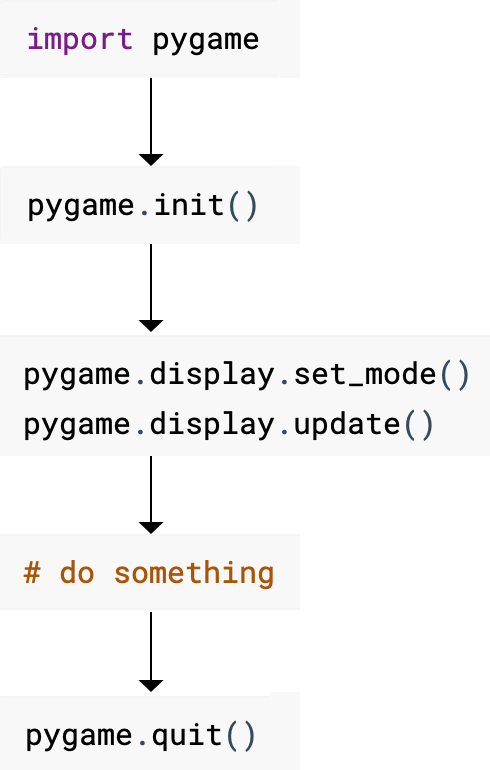
Understand the coordinates in the game
The is very similar with what we learned in curse, please check it here
Keep game ongoing
In order to avoid quiting the game after just starting, usually we’ll add a infinite loop in the game. The basic build blocks of making object moving on the screen is as same as what we knew in curseslibrary.
Next, we’ll dive into the detail of coding in pygame.
If you like my articles please give me a star or leave comments below, thanks!
Originally published May 02, 2020
Latest update May 03, 2020
Related posts :