May 07, 2020 ( last updated : May 08, 2020 )
Python
pygame
https://github.com/cao-weiwei/
😃Today I will introduce the vital part of the game which is the key class here.
The Board Class
Before introducing the Board class, let’s talk about some predefined variables that we will use and don’t have strong connections with other class. Basically, there are the parameters about the screen size and color and texts.
# Define the colors in RGB format
BLACK = (0, 0, 0)
WHITE = (255, 255, 255)
BLUE = (0, 0, 255)
BLUE_BUTTON = (80, 118, 249)
GREEN = (80, 255, 120)
GREEN_BG = (142, 204, 57)
BRI_GREEN = (200, 255, 200)
DARK_GREEN = (50, 150, 50)
RED = (200, 0, 0)
RED_BUTTON = (255, 50, 50)
BRI_RED = (255, 200, 200)
DARK_RED = (150, 50, 50)
BLOODY = (100, 0, 0)
GREY = (100, 100, 100)
# Define the size of the window and cell
WIDTH, HEIGHT = 800, 600
ROWS, COLS = 30, 40
W_CELL, H_CELL = WIDTH // COLS, HEIGHT // ROWS
# Background songs and images
BGM = "bgm_1.wav"
BG_PIC = "page_1.png"
# Speed
EASY = 10
MEDIUM = 20
HARD = 50
# Captions
WELCOME_TXT = "Welcome to Play Snake!"
GAME_OVER_TXT = "Game Over!"
START_BUTTON_TXT = "Start"
QUIT_BUTTON_TXT = "Quit"
# Fonts
ARIAL = "arial"
GEORGIA = "georgiaboldttf"
The next is the main part here:
- first is the construtor of
Boardclass, we define the game and other essential variables here.
def __init__(self):
"""
Initialize all related modules and the screen
"""
# 0. initialize all modules and music
pygame.init()
pygame.mixer.init()
# 1. set a screen
self.window_size = WIDTH, HEIGHT
self.window = pygame.display.set_mode(self.window_size)
pygame.display.set_caption("Snake v1.0")
self.window.fill(GREY)
self.clock = pygame.time.Clock()
# 2. set game status
self.is_quit = False
self.is_start = False
# 3. set font and image
self.title_font = pygame.font.SysFont(GEORGIA, 55)
self.button_font = pygame.font.SysFont(GEORGIA, 20)
self.normal_font = pygame.font.SysFont(GEORGIA, 30)
self.bg_pic = pygame.image.load(BG_PIC)
self.btn_start = Button.Button((220, 450), (110, 40), (250, 457), START_BUTTON_TXT)
self.btn_quit = Button.Button((520, 450), (110, 40), (550, 457), QUIT_BUTTON_TXT)
- The next is a method that draws objects on the board. There are three types of objects,
Food,SnakeandButton. So, this method can draw any instances of the given classes.
def draw_objects(self, obj: object, color: tuple) -> None:
"""
Draw objects on the screen
:param color: the color of objects
:param obj: instance of an object that should be drawn on the screen
:return: None
"""
if isinstance(obj, Food.Food): # case 1: draw food
food_pos = obj.get_position()
pygame.draw.rect(self.window, color, (food_pos[0], food_pos[1], W_CELL, H_CELL))
elif isinstance(obj, Snake.Snake): # case 2: draw a snake
snake_pos = obj.get_position()
for left, top in snake_pos:
pygame.draw.rect(self.window, color, (left, top, W_CELL, H_CELL), 2) # rect=(left,top,w_cell,h_cell), border of snake
elif isinstance(obj, Button.Button): # case 3: draw a button
button_pos = obj.get_position()
button_size = obj.get_size()
button_txt = obj.get_text()
pygame.draw.rect(self.window, color, (button_pos[0], button_pos[1], button_size[0], button_size[1])) # button
pygame.draw.rect(self.window, WHITE, (button_pos[0], button_pos[1], button_size[0], button_size[1]), 2) # border
text_font = self.button_font.render(button_txt[0], True, WHITE) # text
self.window.blit(text_font, button_txt[1])
- This
intro_gamemethod will do the jobs at very beginning, the interface you see a snake and an apple with two buttons. If user click the start button, it will change the game sataus and call theplay_gamemethod, other will it will directly close the window to quit the game.
def intro_game(self) -> None:
"""
An interface the before user starting the game.
If user click start, it will call the play_game() method
If user click quit, it will close the window
:return: None
"""
# 0. to check which buttons are clicked
while not self.is_start:
# 0.1. draw welcome screen
self.clock.tick(HARD)
text = self.title_font.render(WELCOME_TXT, True, WHITE)
self.window.blit(self.bg_pic, (0, 0))
self.window.blit(text, (60, 110))
# 0.2 listen to the events
for event in pygame.event.get():# set background font and put it on the screen
print(event)
if event.type == pygame.QUIT:
pygame.quit()
quit()
# draw buttons including 'start' and 'quit' and listening mouse actions
mouse_pos = pygame.mouse.get_pos()
mouse_click = pygame.mouse.get_pressed()
self.draw_objects(self.btn_start, BLUE_BUTTON)
self.draw_objects(self.btn_quit, RED_BUTTON)
if self.btn_start.is_hover(mouse_pos):
if self.btn_start.is_click(mouse_click):
self.is_start = True
break
else:
self.draw_objects(self.btn_start, BLUE)
if self.btn_quit.is_hover(mouse_pos):
if self.btn_quit.is_click(mouse_click):
self.is_quit = True
break
else:
self.draw_objects(self.btn_quit, RED)
# update the screen
pygame.display.update()
if self.is_start:
self.play_game()
self.is_start = False
if self.is_quit: pygame.quit()
- When the start button is clicked, the it will show a moving snake and food on the screen. User can use arrow keys to move the snake for eating food. This process is finished by following piece of code:
def play_game(self) -> None:
"""
The main part for starting a game
:return: None
"""
# 0. play background music
bgm_obj = pygame.mixer.Sound(BGM)
bgm_obj.play(-1)
# 1. get food and snake coordinates and draw objects on the screen
food = Food.Food()
snake = Snake.Snake()
self.draw_objects(food, RED_BUTTON)
self.draw_objects(snake, BLUE_BUTTON)
# 2. others settings
direction = "right" # default next direction of the snake
score = snake.get_length() # get current length of the snake
clock = pygame.time.Clock() # generate a Clock Object for setting the speed of snake
# 3. Main loop until the user lose or close the game.
while not self.is_quit:
# 3.0 This limits the while loop to a max of HARD times per second.
clock.tick(HARD)
# 3.1 Draw current scores on the left top of the screen
self.window.fill(GREEN_BG)
score = snake.get_length()
total_score = self.button_font.render("Scores: " + str(score), True, WHITE)
self.window.blit(total_score, (5, 0))
# 3.2 Listen to the event,
# to determine the game whether is still working or getting keys from users
for event in pygame.event.get():
if event.type == pygame.QUIT: # close the game
print(f"event.type = {event.type}")
self.is_quit = True
break
if event.type == pygame.KEYDOWN: # receive command
if event.key == pygame.K_RIGHT:
print("*" * 30 + "right" + "*" * 30)
direction = "right"
elif event.key == pygame.K_LEFT:
print("*" * 30 + "left" + "*" * 30)
direction = "left"
elif event.key == pygame.K_UP:
print("*" * 30 + "up" + "*" * 30)
direction = "up"
elif event.key == pygame.K_DOWN:
print("*" * 30 + "down" + "*" * 30)
direction = "down"
# 3.3 update coordinates of the snake after receiving command from user
print('-' * 70)
snake.move(direction)
if not snake.is_alive(): # check whether the snake is sill alive
break
if food.is_eaten(snake): # check whether the food is still exists
snake.eat(food)
food.update_position()
while food.is_eaten(snake): food.update_position() # put another food except the range of snake
# 3.4 all is good then draw the snake and food
self.draw_objects(snake, BLUE_BUTTON)
self.draw_objects(food, RED_BUTTON)
# 3.5 update the screen with what we've drawn
pygame.display.update()
# 4. close the game
if self.is_quit:
pygame.quit()
else:
bgm_obj.stop()
self.end_game(score)
- If the snake doesn’t alive anymore the current round is over, user can play again or quit the game, this job is done by the method of
end_game:
def end_game(self, score: int) -> None:
"""
End the current running game it will give options to user to choose a new round or exit the game
:param score: current game scores
:return: None
"""
# 0. set a game over screen, including text and its color position
self.window.fill(GREEN_BG)
text = self.title_font.render(GAME_OVER_TXT, True, WHITE)
self.window.blit(text, (240, 200))
total_score = self.normal_font.render("Total Scores: " + str(score), True, WHITE)
self.window.blit(total_score, (290, 290))
pygame.display.update()
while not self.is_quit:
for event in pygame.event.get(): # wait for clicking to close the window
if event.type == pygame.QUIT:
self.is_quit = True
break
# draw buttons including 'start' and 'quit' and listening mouse actions
mouse_pos = pygame.mouse.get_pos() # get current moust status
mouse_click = pygame.mouse.get_pressed()
self.draw_objects(self.btn_start, BLUE_BUTTON) # draw buttons
self.draw_objects(self.btn_quit, RED_BUTTON)
if self.btn_start.is_hover(mouse_pos): # if click 'start'
if self.btn_start.is_click(mouse_click):
self.is_start = True
break
else:
self.draw_objects(self.btn_start, BLUE)
if self.btn_quit.is_hover(mouse_pos): # if click 'quit
if self.btn_quit.is_click(mouse_click):
self.is_quit = True
break
else:
self.draw_objects(self.btn_quit, RED)
# update the screen
pygame.display.update() # update objects on the screen
if self.is_start: self.play_game()
if self.is_quit: pygame.quit()
Above is all the code of snake game, hope it helpful for you 🥳
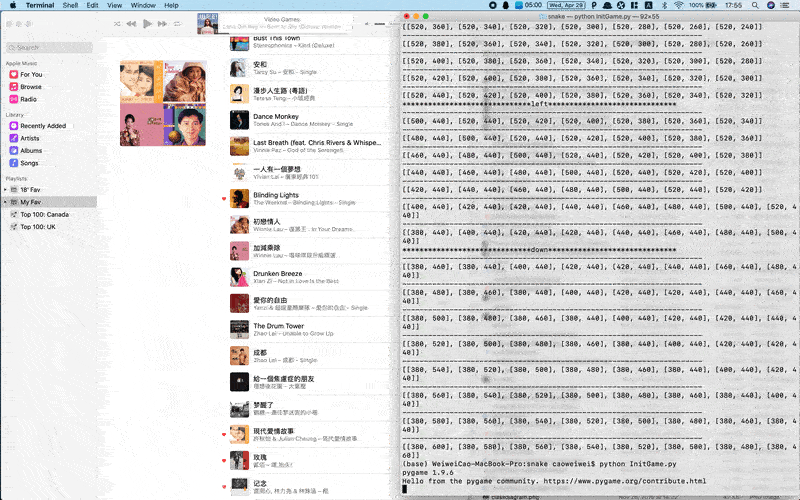
If you like my articles please give me a star or leave comments below, thanks!
Originally published May 07, 2020
Latest update May 08, 2020
Related posts :